Unsere Partner
Vertraut von
1000+ IT-Lösungsanbietern und Unternehmen
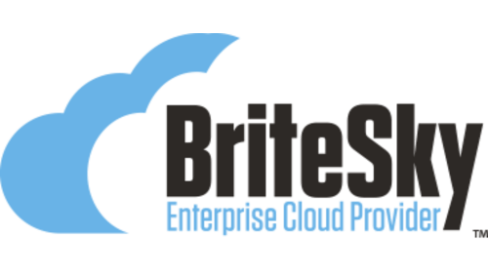
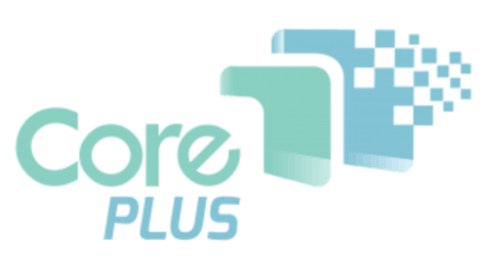










Nutzen Sie Wasabi Hot Storage und möchten den Zugriff von entfernten Standorten ohne VPN ermöglichen?
Möchten Sie Ihre Unternehmensdateien dort speichern, aufgrund der Zuverlässigkeit und Langlebigkeit von Wasabi Hot Storage, und suchen jetzt nach einer Dateiserver-Schnittstelle für Wasabi Hot Storage?
Planen Sie, Wasabi Hot Storage als Dateiserver mit Dateifreigabe- und mobilen Zugriffsfunktionen zu verwenden?
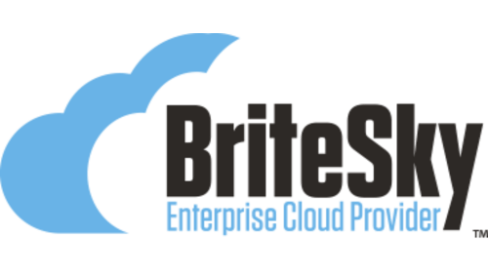
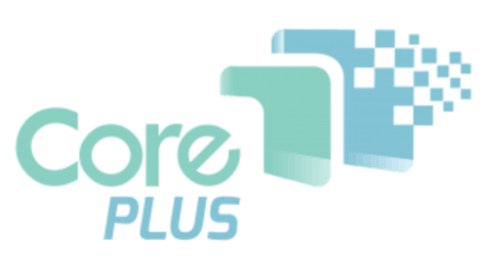











CentreStack ist die beste Lösung zur Ersetzung von Dateiservern auf dem Markt. Sie führen nicht nur den Markt an, sondern haben im Grunde einen neuen Markt geschaffen – keines der anderen Produkte kann die Dinge tun, die ich mit CentreStack machen kann.

Ein digitales Unternehmen ist seit 15 Jahren führend in der Branche für Aufzeichnungssysteme in Verhörräumen. Das Unternehmen hat Tausende von Audio- und Videosystemen für Räume in Strafverfolgungsbehörden, Kinderschutzzentren und Bildungseinrichtungen im ganzen Land installiert. Sie suchen einen Ort, um ihre Aufnahmen zu sichern und zu speichern. Sie müssen auch Dateien zwischen verschiedenen Abteilungen teilen können, ohne dass jemand in ihr Büro kommen muss. Ihre Kunden haben alle Videodateien, die 1-3 GB groß sind. Sie müssen die Dateien in die Cloud verschieben und einen Link zum Teilen senden. Oder sie könnten sich als Gast anmelden, um die geteilte Datei abzurufen.
Sie haben Wasabi Hot Storage ausprobiert. Sie mochten Wasabi, weil es mit Amazon S3 kompatibel ist und viel weniger kostet. Aber Wasabi hat keine gute Schnittstelle, damit sie einfach auf die Dateien zugreifen können. Dann stießen sie auf Gladinet CentreStack, das als Schnittstelle für Wasabi dienen könnte. Die Kombination aus Gladinet CentreStack und Wasabi ist eine perfekte Lösung. Es war besser als jede andere Kombination und löste ihre Probleme.
Da immer mehr Unternehmen in Krisenzeiten auf Heimarbeit umstellen, benötigen Mitarbeiter zuverlässige und effiziente Möglichkeiten, um auf Unternehmensdateiserver zuzugreifen und weiterhin an Dateien zusammenzuarbeiten, als wären sie noch im Büro.
Wasabi Hot Storage ist eine zuverlässige Cloud-Speicherplattform zum Aufbau einer sicheren Dateifreigabelösung mit Dateiserver-Aktivierung.
Wasabi Hot Storage ist der günstigste und leistungsstärkste Cloud-Speicherdienst der Branche. Wasabi ist ein Fünftel des Preises und 6-mal schneller als alternative Cloud-Speicherdienste wie Amazon S3.
Wasabi ist ein Cloud-Objektspeicher, der mit Amazon S3 kompatibel ist. Er kann mit AWS-, Google Cloud- oder Microsoft Azure-Lösungen integriert werden und verwendet dabei dasselbe Protokoll und dieselben Werkzeuge. Wasabi ist ein wertorientiertes, leistungsstarkes, latenzarmes und hochverfügbares Cloud-Objektspeicherangebot.

Sie möchten, dass Ihre Organisation die Vorteile der Wasabi-Datenzentren und -Infrastruktur für entfernt arbeitende Mitarbeiter von zu Hause aus nutzt, aber Sie möchten keinen Code schreiben, um die rohe Wasabi-API-Schnittstelle zu verwenden. Sie müssen eine Anwendung finden, die bereits mit Wasabi integriert ist und einsatzbereit ist.
In einer Analogie ist Wasabi wie Festplatten in einem Computer, die schwer zu nutzen sind ohne die Windows-Dateiserver-Software, die auf den Festplatten läuft. Gladinet kann Wasabi in einen sicheren Dateifreigabedienst verwandeln, indem Softwarekomponenten auf der zugrundeliegenden Wasabi-Speicherung aufgebaut werden.
Die sichere Dateifreigabelösung von Gladinet umfasst die Aktivierung von Dateiservern, den Zugriff auf Dateien aus der Ferne, Versionskontrolle, Laufwerkszuordnung, Dateisperre und Datenschutz. Es handelt sich um eine Dateiserveranwendung über das Internet.
CentreStack ist eine Lösung, die eine iPhone-Anwendung, eine Webbrowser-Schnittstelle sowie ein Windows-Netzlaufwerk und Mac Finder-Volumen zu Wasabi Storage hinzufügt und Wasabi in eine unternehmensweite Cloud-Dateiserverlösung verwandelt.
Kombiniert lokale Dateiserver und Wasabi für sicheren Fernzugriff ohne die Notwendigkeit, ein VPN zu verwenden.
Nutzt Wasabi als zentrales Cloud-Dateirepository mit Versionskontrolle, Dateiänderungsverlauf und Audit-Tracing, um die Geschäftskontinuität für Dateiserver vor Ort zu gewährleisten.
Nutzt Wasabi Hot Storage in der Cloud für sicheres mobiles Dateiteilen über einen Webbrowser oder eine mobile Anwendung.
Richtet eine hybride Bereitstellung zwischen lokalen Dateiservern und Wasabi Hot Storage ein, die später nahtlos nur auf Wasabi umgestellt werden kann.
CentreStack kombiniert Dateiserver und Wasabi Hot Storage für sicheren Fernzugriff und mobilen Dateiaustausch.
CentreStack nutzt Wasabi als zentrales Cloud-Dateirepositorium mit Versionskontrolle, Dateiänderungsverlauf und Audit-Tracing.
CentreStack richtet eine hybride Bereitstellung zwischen lokalen Dateiservern und Wasabi Hot Storage ein, um eine nahtlose Migration zu ermöglichen.

Greifen Sie aus der Ferne über einen zugeordneten Laufwerksbuchstaben auf Dateien im Cloud-Speicher zu, ohne dass eine VPN benötigt wird. Mobile Anwendungen inklusive!
Minimieren Sie den Speicher- und Bandbreitenverbrauch, indem Sie automatisch nur die Dateien synchronisieren und zwischenspeichern, die Sie benötigen.
Verschlüsseln Sie Remote-Agent-Caches oder entziehen Sie Remote-Agent-Zugriffsberechtigungen über eine zentrale Managementkonsole.
Greifen Sie im Offline-Modus, getrennt vom Internet, auf freigegebene Dateien und freigegebene Ordner zu und synchronisieren Sie diese wieder, wenn Sie online sind.

Ein vertrautes Netzlaufwerk wird bereitgestellt und ist stets verfügbar, um den Fernzugriff über das Web zu ergänzen, ohne dass eine VPN-Verbindung erforderlich ist.
CentreStack integriert sich mit Office 365, um webbasiertes gemeinschaftliches Bearbeiten und Co-Autorenschaft von Dateien im freigegebenen Ordner zu ermöglichen.
Nutzen Sie die Outlook-Integration, um große Ordner oder Dateien als Web-Links per E-Mail zu teilen.
Verwenden Sie Weblinks, um Dateien und Ordner mit Empfängern zu teilen oder um Dateien zu empfangen.
CentreStack File Server Agent, der auf dem Dateiserver installiert ist, der im Laufe der Zeit zu Wasabi Cloud migrieren wird. Unterstützt Windows 2016/2019/2022 (32-Bit/64-Bit).
Wenn sich der Dateiserver im selben Netzwerk wie der CentreStack-Server befindet, ist auch eine direkte Verbindung möglich (siehe Option #2). Der Dateiserver ist optional, wenn Sie andere Wege haben, Daten zu Wasabi zu migrieren und einen einfachen lokal zugeordneten Laufwerkzugriff auf die Dateien und Ordner über eine vertraute Windows Explorer-Schnittstelle wünschen.
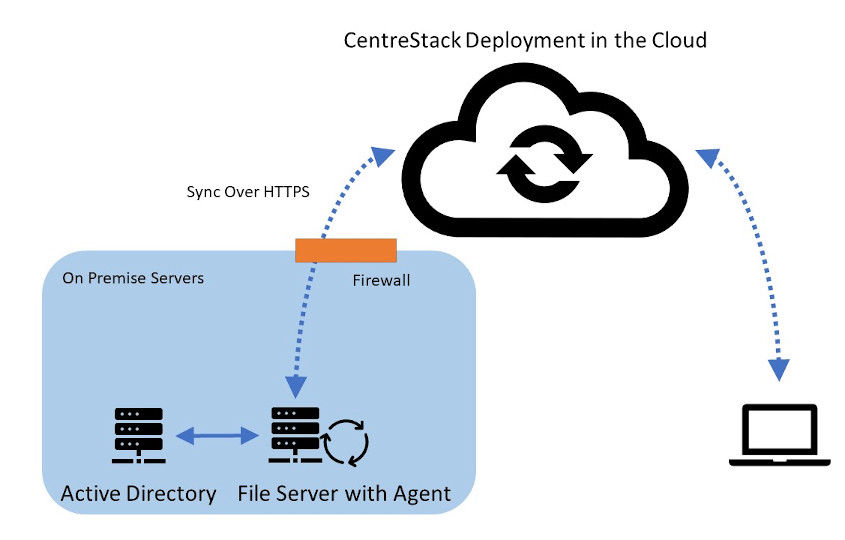
Angenommen, Sie haben bereits lokale Dateiserverdaten in das Wasabi-Datenzentrum migriert. CentreStack bietet eine direkte Dateizugriffslösung von entfernten Geräten und mobilen Geräten.
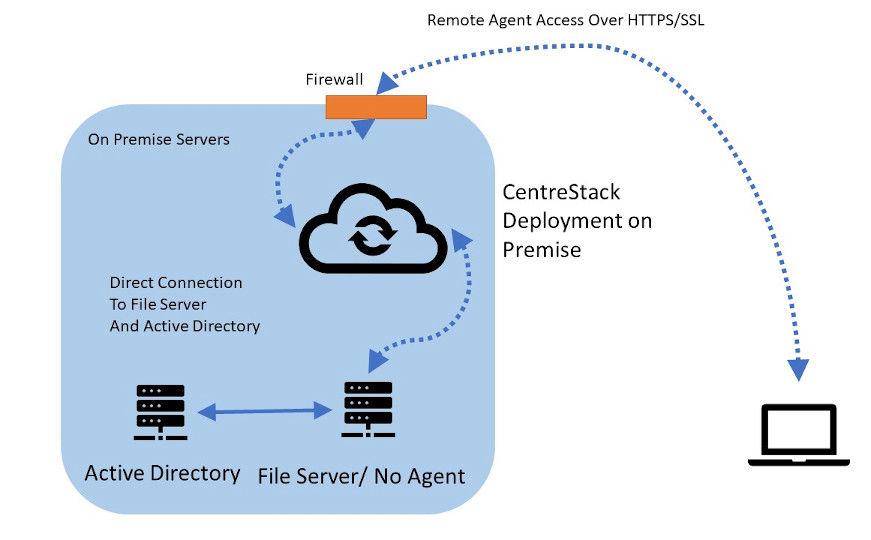
Verwandeln Sie Wasabi Storage in eine webbasierte Lösung für sicheren Zugriff und Dateifreigabe mit Senden- und Empfangen-Weblinks!
Binden Sie Wasabi Storage als lokales Netzlaufwerk unter Windows und Mac ein, mit vereinfachtem Dateizugriff und Ordnerfreigabe.
Windows Cloud-Laufwerkszuordnung und Ordnersynchronisierung arbeiten Hand in Hand mit Wasabi Storage als Speicher.
Verwandeln Sie Ihre Wasabi Storage Buckets mit sicherem Dateizugriff, Synchronisation und Freigabe in Dateifreigabedienste.
Das Cloud-Laufwerk-Mapping und die Ordnersynchronisation unter Mac OS X funktionieren Seite an Seite mit Wasabi Storage als Speicher.
Mobilisieren Sie Ihre Belegschaft mit einem auf Wasabi Storage basierenden Cloud-Dateiserver, mit Dateizugriff über Mobilgerät und Webbrowser.
Einfache Lösung für sicheren Zugriff und Dateifreigabe basierend auf Wasabi Storage. iOS-App und mobiler Zugang inklusive!
Einfache Lösung für sicheren Zugriff und Dateifreigabe basierend auf Wasabi Storage, mit Android-Anwendung für mobile Geräte.
Verwandeln Sie Wasabi Storage mit gemapptem Laufwerk, Dateisperre, Zugriff und Dateifreigabe in eine cloudbasierte Dateiserverlösung!
Teilen Sie Wasabi-Speicherordner über das Internet und teilen Sie Dateien online aus Wasabi-Datenzentren für Ihre mobile Belegschaft.
Migrieren Sie Ihren Unternehmensdateiserver zu Wasabi Storage und richten Sie einen hybriden Cloud-Dateiserver mit lokalem Dateiserver ein.
Konsolidieren Sie Dateiserver in Zweigstellen zu einem globalen Arbeitsbereich, der von Ihren Wasabi Storage-Buckets unterstützt wird.