Empower Your File Sharing Strategy
Trusted by Businesses for Seamless Remote File Access
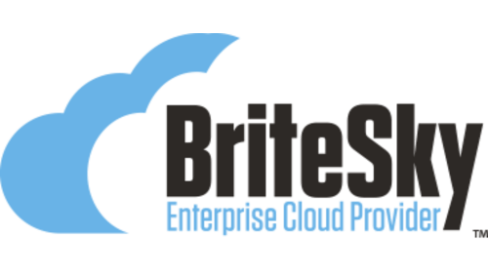
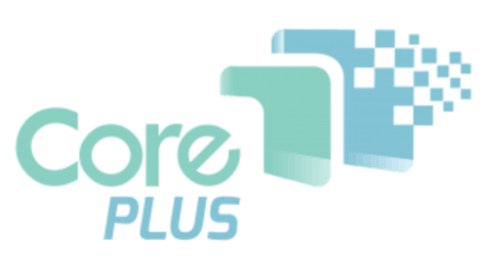










Struggling to share internal Windows server files with remote teams? Wondering how to do it without a complicated VPN setup? CentreStack offers a seamless, secure way to access and share your Windows server folders remotely. No VPNs, no hassles - just straightforward file server mobilization. Discover how CentreStack can make remote file sharing effortless.
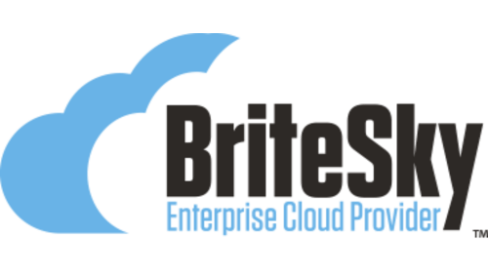
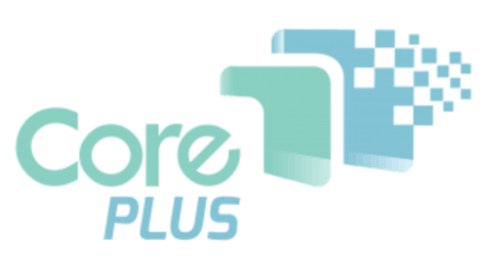










Are you tired of the complexities and vulnerabilities that come with using VPNs or RDPs to access your Windows file server remotely? You're not alone. Many businesses find these traditional methods inadequate and are in search of a straightforward, secure alternative. That's why we've built a solution that lets you turn your existing Windows file server into a private, online file-sharing service. No need to worry about data duplication, security leaks, or compliance issues. Easily share folders over the Internet, and keep your data where it belongs - under your control. Experience the freedom and reliability of modern file access, tailored for businesses of all sizes.

Struggling with complex remote file access? Enjoy simplified, secure access through web and mobile interfaces.
Frustrated with VPN issues? Eliminate connectivity woes and improve user experience, all while staying secure.
Worried about data sprawl? CentreStack keeps your files centralized and under control, no third-party sharing needed.
Need to limit firewall ports without sacrificing file access? Achieve both with our robust security features.
Transform your Windows file server into an all-in-one solution for remote access. CentreStack extends your file server capabilities, providing seamless access through web browsers, mobile apps, and traditional mapped drives - all without the hassle of VPN or RDP.
Creates a mapped drive on the user's desktop without the need to use a VPN.
Provides mobile applications for accessing files and folders from mobile devices, such as iPhone or Android phones.
Locking files-in-use or checking out files for offline access. In any case, locking files is a necessary feature for team collaboration.
The web browser-based file manager is an important part of the solution. It is responsive, interactive and very easy to use.
Imagine extending your Windows File Server capabilities - without the complexity of migrating your Microsoft Active Directory or network shares. CentreStack allows seamless file sharing across the Internet, empowering you to reach mobile devices and laptops. Plus, elevate your internal collaboration by seamlessly including business partners and customers. All with zero disruption.
Active Directory
NTFS Permissions
Cloud Drive Mapping
Global File Locking
Single Sign-on
No VPN Required
No Extra Training
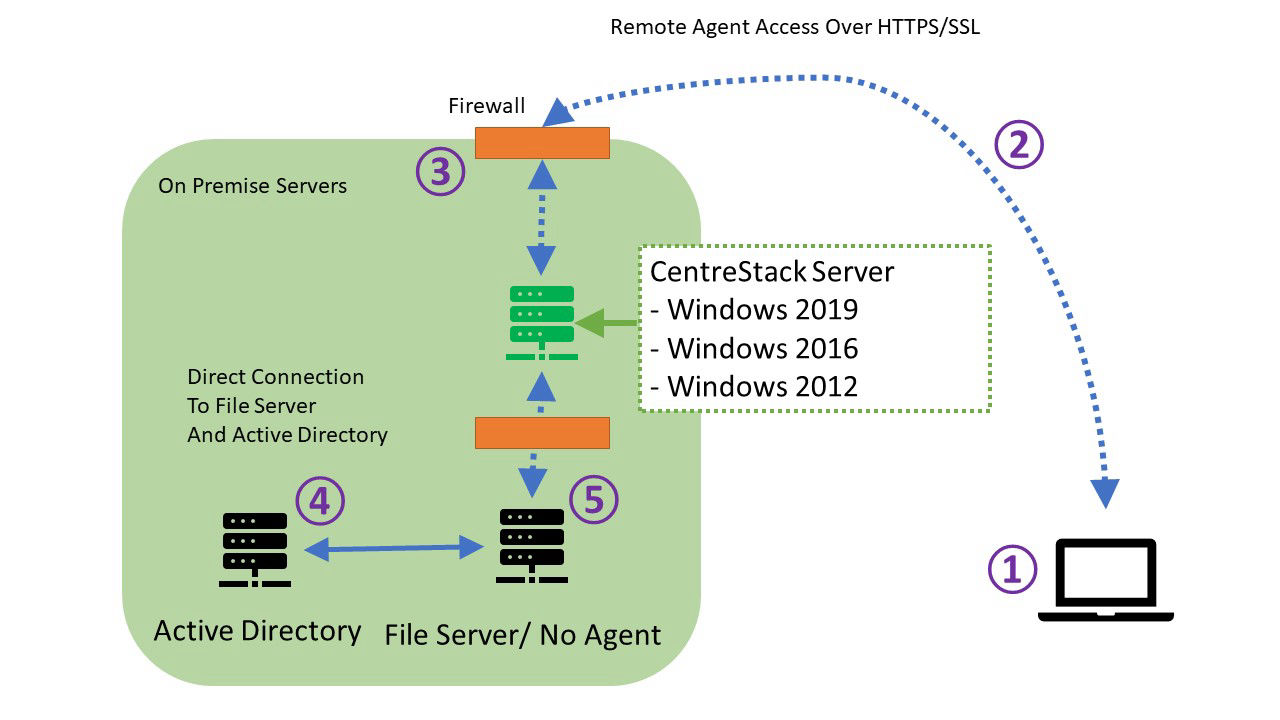
How-it-works Diagram

Familiar mapped drive is provided and always-on to compliment remote web access without the need of using a VPN.
CentreStack integrates with Office 365 to enable web-based collaborative editing and co-authoring of files in the shared folder.
Use Outlook integration to share large folders or files as web links via email.
Use web links to share files and folders with recipients or to receive files.

Audit trace and file change logs provide centralized auditing and reporting for remote web access and file sharing.
Define different permissions for folders at different levels of the directory structure or apply NTFS permissions directly.
The web-based secure data room allows view-only access with download disabled.
From internal Active Directory users to external customers and partners, you can set user rights to share folders.
CentreStack brings new remote web access, file sharing, and mobile app capabilities to the on-premises file server, while maintaining existing security, permissions controls, and data ownership, so you can share files and folders with existing permissions with both employees working from home and external partners!
Additional features for remote web access to Windows file servers and mobile sharing.

Native file system with advanced drive mapping
No dependency on WebDav
Native drive letter integration in windows explorer
WAN optimization and end-point encryption
Modern, interactive, and responsive user interface
Remote and web access to shared folders
Centralized web-based management

Active Directory & NTFS Permission Integration
Auditing events like login success and failure
File change log and forensic evidence
Group Policies for web shared folder access
Secure Data Room for shared folder
IP-White-List controlling remote access
SAML single sign-on for Azure AD, OKTA, DUO
Two-factor authentication with Authenticator apps

Version control for existing file server share
Automatic file locking for online access
Conflict detection for offline access
Office 365 integration for concurrent web editing
Collaboration with internal & external partners
Offline editing when not connected to Internet
Manual check-in and check-out of files

from web portal to mobile client, all come with white label support.
from web portal to native client, you can brand them all.
CentreStack eliminates the common drawbacks of remote file server access and file sharing solutions and delivers the best of both worlds - the security and control of traditional file servers combined with the efficiency and productivity gains of cloud collaboration.

Web browser file manager is responsive to different screen resolutions and device profiles.
Single sign-on from ADFS and from Azure AD are supported.
Manage file revisions and change history through the file portal in the web browser.
Web-based document viewer for Office documents.
Drag and drop to upload local files to web folders.
Free and unlimited guest users with read permission are available in the solution.