Our partners
Trusted by
1000+ IT Solution Providers and Enterprises
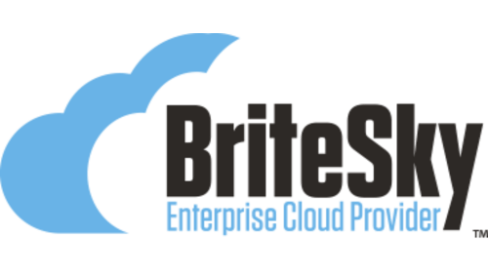
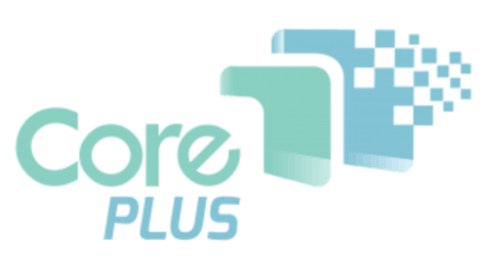










MSPs want to set up a self-hosted file sync and share platform for their clients with multi-tenancy and white label support. MSPs can take their clients to the cloud via MSP's own data center using this self-hosted file sync solution.
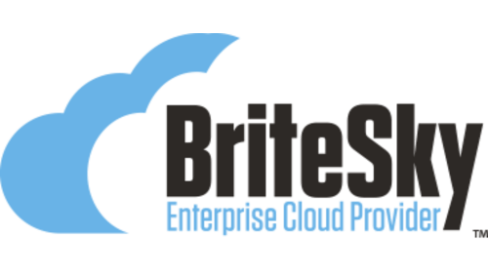
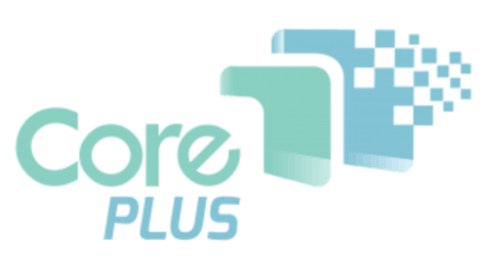










"Everybody globally has access to the same files, which are all up-to-date and accurate, from a system that's also secure and easy to implement."

CHRISTOPHER JESMAN
Director
Panorama Antennas
"Now we can go to any healthcare provider in the Netherlands and say this is all functioning according to Dutch healthcare regulations."

ROB CHRIST
Director & Co-owner
Damecon
"CentreStack is the best file server replacement solution on the market. They aren't just leading the market, but they basically created a new market."

STEPHEN MONK
CEO
Noverus
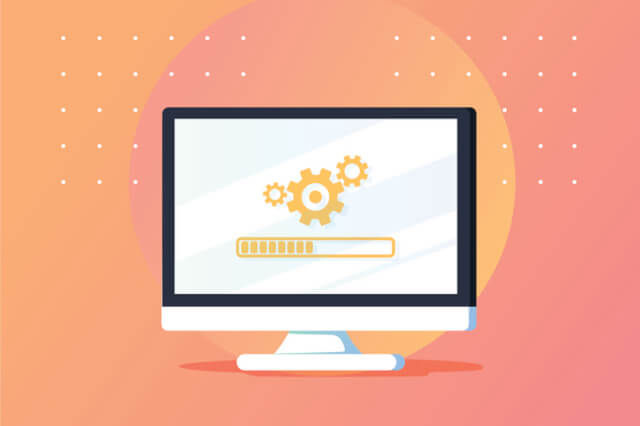
CentreStack provides cloud drive mapping on both Windows and Mac desktops for on-demand access to public cloud storage and private cloud storage. End users will see a drive letter representing the files and folders that map to their company folders.

File Locking is an essential feature for online file access and team collaboration to eliminate conflicts. End-users need to control global concurrent online access to files by using file locking to maintain consistency.

Many file sync and share solutions work on file and folder binary data without the metadata information. The CentreStack solution synchronizes NTFS permissions on the folders and synchronizes file metadata information such as file update time.
- Multi Cloud Deployment
- Data Center Deployment
- File Server Integration
- Active Directory Integration
- NTFS Integration
- SAML Integration
- 2-Factor Authentication
- Centralized Management
- Auditing and Reporting

With the CentreStack solution, the file-sharing solution is interoperable with existing file server network shares. It comes with Active Directory integration, cloud drive mapping, global file locking, and the NTFS permission control integrations. All these native integrations make the file-sharing solution more like an extension of the current file server instead of another data silo that takes data away.
Mapped drive over HTTPS channel to the corporate file server is a crucial feature. Employees are familiar with a mapped drive, and no additional training is required.
Corporate users already have corporate identities in Active Directory and related Active Directory federation service and SAML single-sign-on. They don't need yet another set of credentials to access a file-sharing solution.
Most of the file-sharing solutions offer manual file locking in the forms of "file check-in" and "check out." Gladinet provides automatic file locking by detecting file opening requests. When Microsoft Word opens a file, the file locking process will be initiated automatically and finished automatically when the file editing finishes.
Finally, integrating with Active Directory and NTFS permission makes it so much easier for system administrators to set up the permission control. The permission features make the Gladinet solution stands out among the peers.
1
File Server Synchronization
The solution synchronizes file server network shares to your data center for business continuity and remote access.
2
File Server Web Sharing
The solution adds web-based secure file sharing features to locally hosted on-premise file servers.
3
File Server Backup
The solution adds snapshot cloud backup and version control to files and folders. This feature provides additional business continuity to your clients.

CentreStack can either install agent software on your file server or directly mount network shares from your file server network share when direct access is available. It intelligently manages local and cloud storage to provide a range of cloud enablement options.
Active Directory security and NTFS permission models are maintained as if nothing changed. Users get a familiar drive letter to access files from remote locations with distributed file locking to prevent collaboration collisions.
The solution runs inside your infrastructure. You have 100% control of the data storage. You decide how to secure the data path for peace of mind.
The management and administrative interface is 100% available inside a web browser and enables a multi-tenant managerial style. The style is often referred to as single-pane-of-glass to see and manage objects within the different tenant management scopes.
You can customize the web portal and access components from Windows client to Mac client. You can even transform iOS and Android clients to your name and sign with your Apple AppStore and Android Marketplace certificate. There is also per-tenant level branding available.
Eliminate the overhead and support tickets commonly associated with VPN file sharing, Always On VPN or Direct Access. Automatically use existing users and permissions to save setup time and money. Having an always-on mapped drive helps end-user experience too.
Team folders with version control and file locking make them ideal for team collaboration. The team folder can also be converted directly from an existing network share, with all the current Active Directory identity preserved. The team folder has flexible permission control on top of existing NTFS permission control.
You can integrate Active Directory natively as the center piece of user identity management. No duplication of user identity, nor does merging identity required. The Active Directory is the only place to manage users. Each tenant can connect to its Active Directory independently from other tenants.
The solution provides an actual drive letter in Windows Explorer and a Mac Finder volume. It enables on-demand synchronization that is a good fit for a big folder and VDI type of environment to save bandwidth for regular usage.
The solution integrates natively with your file server and your customer's network shares and preserves NTFS permission all the way to file level. Since the solution builds on top of the Windows Web Platform, access check is done natively within all the Windows components.
Simple, Powerful administration web portal for manage users, policies, devices, and team collaboration. In addition to the web portal, there is also PowerShell and LabTech plugin integration to ease the management work and provide the capability to plugin into the service provider's existing management framework.
To make it even easier for administration. There are delegate administration and role management to have more users help out the management tasks in a controlled way.
CentreStack provides a white-labeled platform that makes it easy for MSP partners to build a private cloud file server solution based on infrastructure from Amazon, Azure, or Google Cloud.
For data privacy, security, and control, CentreStack provides a better alternative to Dropbox and SharePoint using any private cloud or mobilizing existing on-premise file servers with existing IT infrastructure.